Tools Thoughtworks Technology Radar 64. xbar for build monitoring Trial On remote teams, we sorely lack having a dedicated build monitor in the room; unfortunately, newer continuous integration (CI) tools lack support for the old CCTray format. The result is that broken builds aren’t always picked up as quickly as we’d like. To solve this problem, many of our teams have started using xbar for build monitoring. With xbar, one can execute a script to poll build status, displaying it on the menu bar. It can be further scripted to track other team metrics such as pending credential expiries or how far the production release lags behind the user acceptance testing (UAT) release. Of course, xbar is more general purpose, but it solves an immediate and emergent problem caused by remote working. Rumps, among other tools, can solve the same problem. 65. Clasp Assess Unfortunately, a big part of the world still runs on spreadsheets and will continue to do so. They’re the ultimate tool to let anyone build those small custom tools tailored to their exact needs. However, when you want to enhance them with a level of logic that requires “real” code, the low-code nature of spreadsheets can then become a constraint. If you’re with a company that, like Thoughtworks, uses Google’s G-Suite, Clasp enables you to apply at least some Continuous Delivery practices to Apps Script code. You can write the code outside of the Apps Script project, which creates options for testing, source control and build pipelines; it even lets you use TypeScript. Clasp has been around for a while, and you shouldn’t expect a programming environment with all of the usual comforts, but it can greatly improve the experience of using Apps Script. 66. Databricks Overwatch Assess Databricks Overwatch is a Databricks Labs project that enables teams to analyze various operational metrics of Databricks workloads around cost, governance and performance with support to run what- if experiments. It’s essentially a set of data pipelines that populate tables in Databricks, which can then be analyzed using tools like notebooks. Overwatch is very much a power tool; however, it’s still in its early stages and it may take some effort to set it up — our use of it required Databricks solution architects to help set it up and populate a price reference table for cost calculations — but we expect adoption to get easier over time. The level of analysis made possible by Overwatch is deeper than what is allowed by cloud providers’ cost analysis tools. For example, we were able to analyze the cost of job failures — recognizing that failing fast saves money compared to jobs that only fail near the final step — and break down the cost by various groupings (workspace, cluster, job, notebook, team). We also appreciated the improved operational visibility, as we could easily audit access controls around cluster configurations and analyze operational metrics like finding the longest running notebook or largest read/write volume. Overwatch can analyze historical data, but its real-time mode allows for alerting which helps you to add appropriate controls to your Databricks workloads. © Thoughtworks, Inc. All Rights Reserved. 31
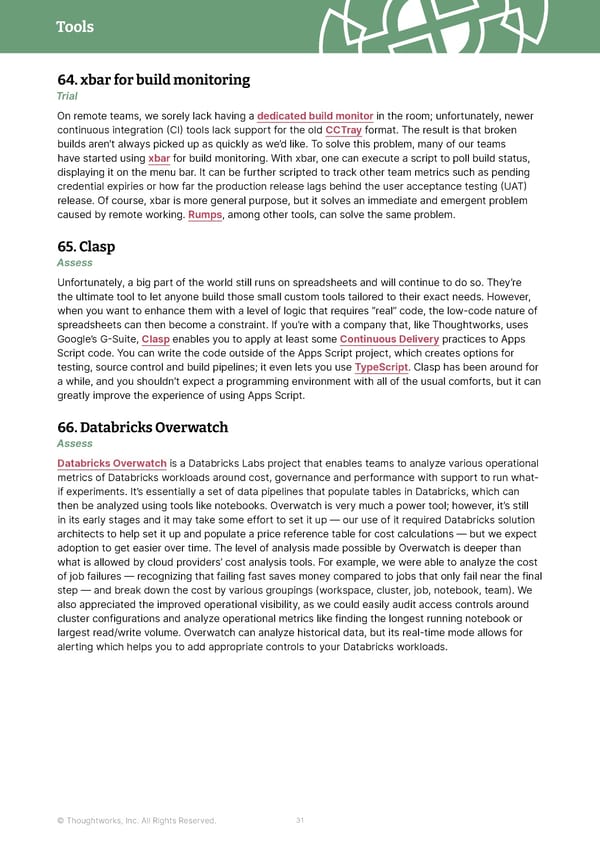 Vol 27 | Technology Radar Page 30 Page 32
Vol 27 | Technology Radar Page 30 Page 32